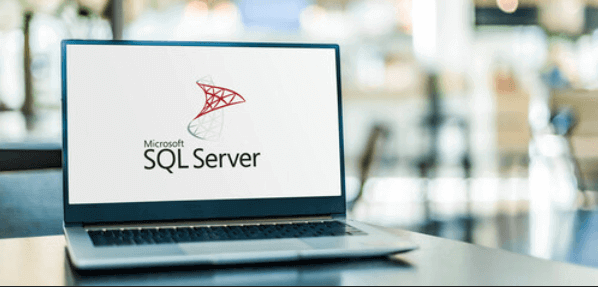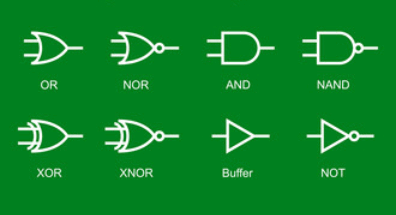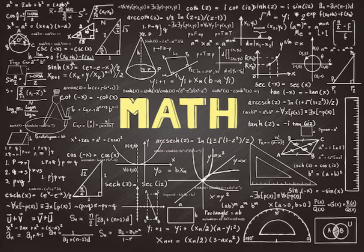Question
a.
Tools -> Fonts
b.
Edit -> Fonts
c.
Format -> Replace Fonts
d.
Tools -> Replace Fonts
Posted under MS Powerpoint MS Office
Engage with the Community - Add Your Comment
Confused About the Answer? Ask for Details Here.
Know the Explanation? Add it Here.
Q. How we can replace a font on all slides with another font in Powerpoint ?
Similar Questions
Discover Related MCQs
Q. Shortcut to insert new slide in the current Presentation is ?
View solution
Q. The boxes that are displayed to indicate that the text, pictures or objects are placed in it is called ?
View solution
Q. How can you see all your slides at once ?
View solution
Q. Which view in Power Point can be used to enter Speaker Comments ?
View solution
Q. Which of the following tool bars provide different options in various master views ?
View solution
Q. In Microsoft PowerPoint two kind of sound effects files that can be added to the presentation are ?
View solution
Q. Which pane would be used to enter a speaker's information about what can be said about each slide ?
View solution
Q. In Powerpoint the arrangement of elemens such as Title and subtitle text, pictures, tables etc. is known as ?
View solution
Q. What is a motion path in Powerpoint ?
View solution
Q. What is a slide-title master pair ?
View solution
Q. From where can we set the timing for each object ?
View solution
Q. How we can create a uniform appearance by adding a background image to all slides ?
View solution
Q. When you open a presentation which tab is not available on left panel?
View solution
Q. Which of the following statements is false?
View solution
Q. You can start power point application with
View solution
Q. In a slide layout, which of the following section does not exist ?
View solution
Q. One can change color of different objects without changing content using
View solution
Q. Which of the below statement is false ?
View solution
Q. You can aply motion effects to different objects of a slide using
View solution
Q. What is the difference between Slide Design and Auto Content Wizard ?
View solution
Suggested Topics
Are you eager to expand your knowledge beyond MS Office? We've curated a selection of related categories that you might find intriguing.
Click on the categories below to discover a wealth of MCQs and enrich your understanding of Computer Science. Happy exploring!